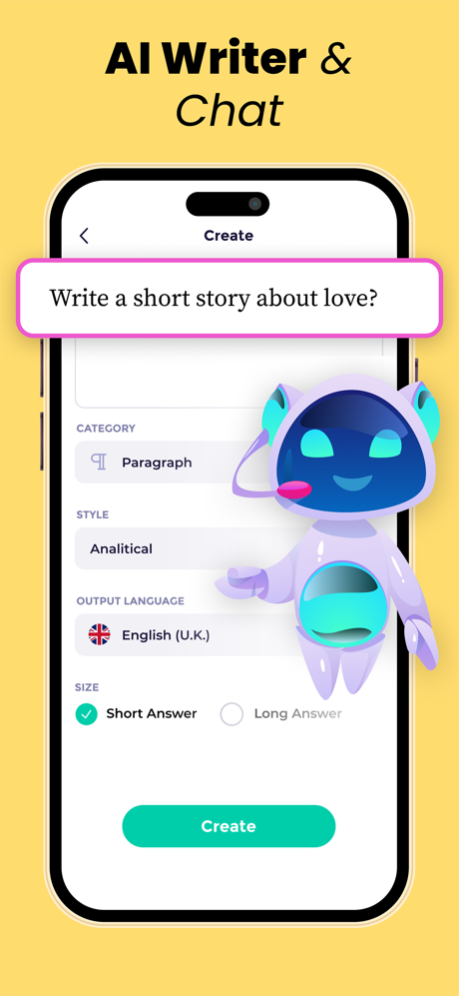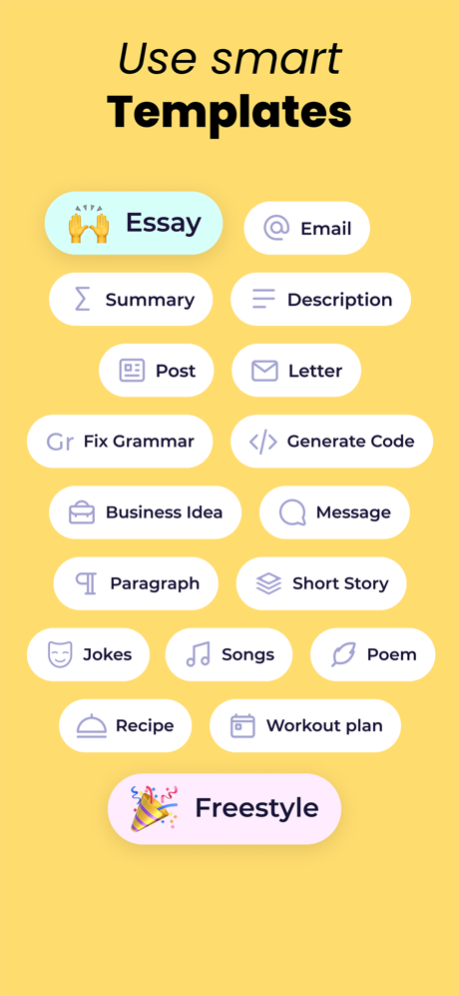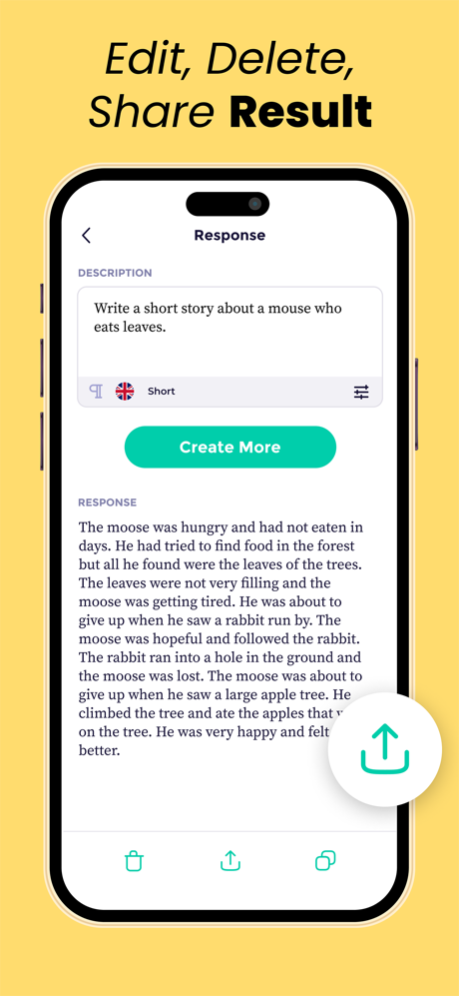AI Writer - Essay Writing App 1.3
Continue to app
Free Version
Publisher Description
"Introducing ""AI Writer"", the ultimate iOS app powered by AI Chat technology that takes your writing skills to the next level. Whether you need to compose an essay, draft an email, create a compelling summary, write a captivating description or post, ""AI Writer"" has got you covered.
With its advanced AI-based chat system, ""AI Writer"" assists you in generating well-structured essays with ease. ""AI Writer"" also acts as a versatile translator, enabling seamless communication across languages. Additionally, ""AI Writer"" even helps you generate code snippets, brainstorm business ideas, compose messages, write engaging paragraphs, and craft captivating short stories, jokes, songs, poems, recipes, and workout plans.
For those seeking creative inspiration, the ""Freestyle"" mode encourages you to let your imagination.
Upgrade your writing skills and experience the power of AI with ""AI Writer"" – your ultimate writing companion on iOS."
Privacy policy: https://telegra.ph/Privacy-Policy-11-22-24
Terms of service: https://telegra.ph/Terms-of-Use-11-22
Sep 29, 2023
Version 1.3
- Stability improved
- Minor bugs fixed
About AI Writer - Essay Writing App
AI Writer - Essay Writing App is a free app for iOS published in the Kids list of apps, part of Education.
The company that develops AI Writer - Essay Writing App is MyApps. The latest version released by its developer is 1.3.
To install AI Writer - Essay Writing App on your iOS device, just click the green Continue To App button above to start the installation process. The app is listed on our website since 2023-09-29 and was downloaded 0 times. We have already checked if the download link is safe, however for your own protection we recommend that you scan the downloaded app with your antivirus. Your antivirus may detect the AI Writer - Essay Writing App as malware if the download link is broken.
How to install AI Writer - Essay Writing App on your iOS device:
- Click on the Continue To App button on our website. This will redirect you to the App Store.
- Once the AI Writer - Essay Writing App is shown in the iTunes listing of your iOS device, you can start its download and installation. Tap on the GET button to the right of the app to start downloading it.
- If you are not logged-in the iOS appstore app, you'll be prompted for your your Apple ID and/or password.
- After AI Writer - Essay Writing App is downloaded, you'll see an INSTALL button to the right. Tap on it to start the actual installation of the iOS app.
- Once installation is finished you can tap on the OPEN button to start it. Its icon will also be added to your device home screen.